Reach More Prospects On the Go – Introducing SMS Texting Solution for Call Centers and Sales Teams
In an increasingly mobile world, connecting with your prospects via text messaging has never been more critical.
We’ve heard your feedback and are excited to announce that in addition to RingResponse’s Inbound and Outbound all-in-one communication solutions, we’re rolling out Text SMS capabilities for sending and receiving mobile phone text messages. With RingResponse at your fingertips, you get the easiest way ever to reach more prospects and convert them into paying customers.
Here are some Text SMS sales acceleration insights
- According to recent studies and our research, SMS open rates are far superior to email: 80% vs 20%;
- Get 80%+ average increase in contacted leads with text sms vs. email messaging;
- 70%+ of people would like to have an offer sent to them via text;
- Response rates to text messaging are 7x higher than email.
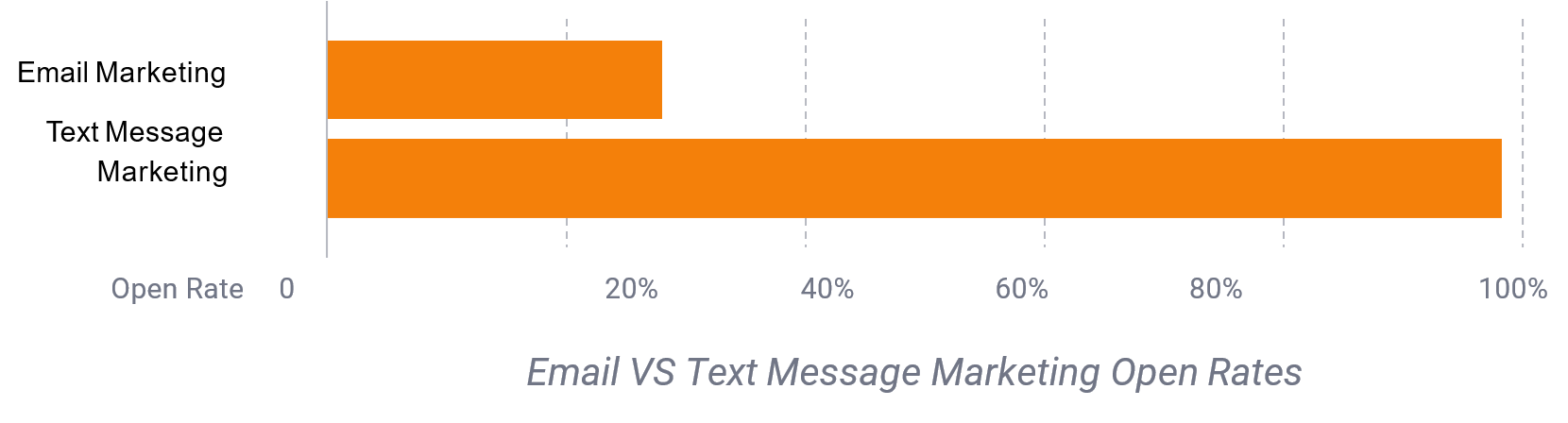
Key SMS Texting Advantages for Call Centers and Sales Teams
- Be the first to contact every prospect: text SMS communication center ensures every prospect is contacted quickly while improving lead conversion.
- Reach more prospects and follow-up with texting tools: quickly send a Text SMS to any lead or prospect from the communication center, then call, or send emails automatically or manually to follow up.
How to Enable SMS as a Channel in ClickPoint
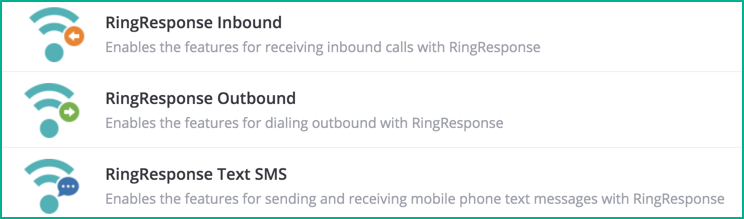
Configure a phone number for the purposes of sending a Text Message
Before you can start sending text messages to your leads, you must first purchase a phone number (if you don’t already have one to spare) and properly configure it. You can purchase multiple phone numbers and designate them for SMS Text. However, ClickPoint will pick a configured number at random.
Compliance – SMS Text Opt-In and Opt-Out
To help you remain compliant, we automatically send a configurable Opt-In template. Before any SMS Text is sent, a lead must opt-in.
Before you get started with sending text messages to your leads, you may want to configure a custom SMS Text Opt-in Template that is used across your account. The very first text message sent to a new lead will always be your Opt-In template. The Opt-In message is triggered and queued first when you attempt to send a SMS Text template or compose a message through the Messaging Center.
Create reusable Text SMS templates
Create Text SMS templates for your entire sales team, call center, or various branch locations that can be used to reach more prospects and leads. Use lead tags that auto-fill lead information, saving time, and creating more personalized messages.
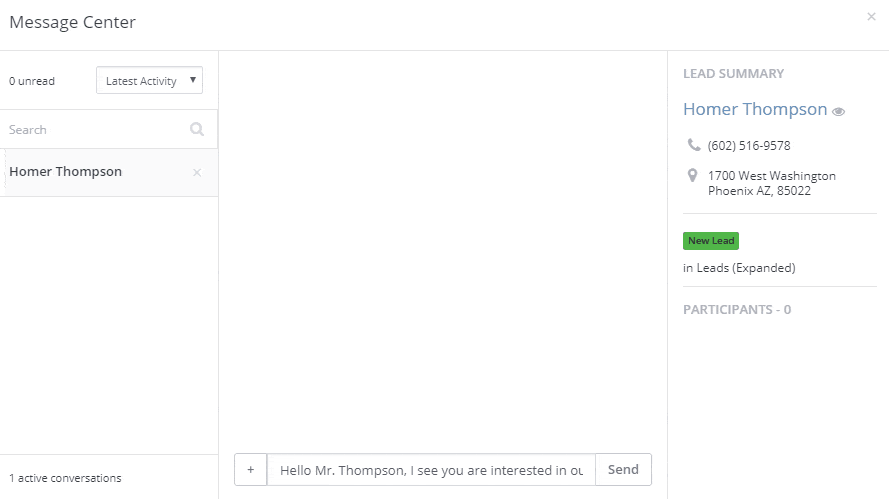
Be the first to contact every prospect with Text SMS.



