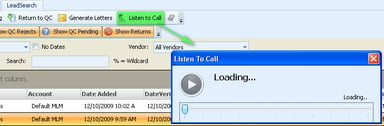Updates to California AB-375, California Consumer Privacy Act
As may be aware, California’s CCPA statutes (AB-375) take effect on January 1, 2020. ClickPoint is here to help your organization maintain compliance as it relates to our services rendered to your organization. Please be advised; you may have responsibilities related to CCPA that are outside the scope of our relationship. These include updated privacy policies on your web properties and more. Please consult your inside or outside counsel on these matters.
You may receive requests from California residents, or their authorized representatives, to return a full record of the data you hold on them as well as to perform deletion requests of same. ClickPoint Software will respond to your formal requests for information discovery and where requested, deletion(s) within your ClickPoint and/or LeadExec data stores. Requests related to California CCPA (AB-375) shall be sent by your organization via email to Privacy@ClickPointSoftware.com AND SupportTeam@ClickPointSoftware.com.
Below is a breakdown of ClickPoint’s process for the discovery of data records and deletions for both LeadExec and ClickPoint. During our manual support period, ClickPoint will help you identify the data related to a petitioner and we will commit deletions at your request. We will discover and/or delete based solely on what you request. Please be thorough with any request you make to ClickPoint; your organization may be responsible for providing petitioners (your customers) with a complete record of their data upon their request or deletion of the same.
ClickPoint will maintain a secure, offline log of all deletion requests you make to us, both during the manual support period as well as when you are able to self-serve.
In January of 2020, ClickPoint Software will release self-service features for search and deletion. Notice of discovery and deletion to the petitioner(s) remain the responsibility of data owners (your organization).
LeadExec Submit the request to Privacy@ClickPointSoftware.com and SupportTeam@ClickPointSoftware.com. The request should include all relevant LeadExec LeadUIDs. The LeadUID can be found on each lead record in the ‘General Information’ section within LeadExec.
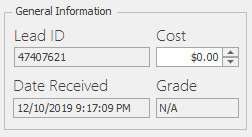
ClickPoint Submit the request to Privacy@ClickPointSoftware.com and SupportTeam@ClickPointSoftware.com. The request should include all relevant ClickPoint LeadUIDs. The LeadUID can be found on each lead record in the URL of the ‘Lead Details Screen.’
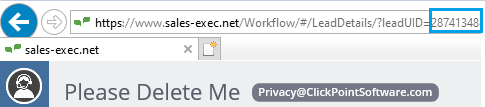
Alternatively, you can add the LeadUID as a visible column on the Lead Manager Screen.
Edit the Column Layout of Your Lead Manager Screen